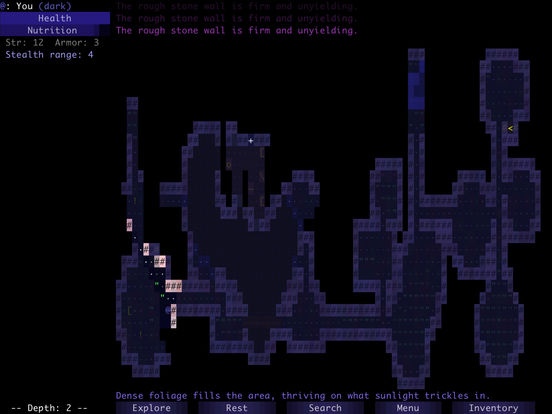Brogue 1.3.4
Free Version
Publisher Description
Presenting Brian Walker's traditional 26-level crawl to the Amulet of Yendor where you'll succeed or die (over and over) trying. There's one way to win but an infinite number of ways to die. Game play focuses on a smooth learning curve with strategic depth and intuitive/beautiful appearance within the strictures of ASCII/Unicode display. "...on the iPad, Brogue is an even more incredible feat than it is on the Mac: there aren’t a lot of roguelikes that can jump from a keyboard to a touch-based interface without coming off worse for wear. It’s every bit as good on the iPad as it is on the Mac." - Cult of Mac "[...] it manages to make use of its ASCII visuals to create some truly impressive-looking environments [...] it’s high fantasy to the core; filled with kobolds, goblins, wands, spell scrolls, and more." - 148Apps "It's a bit weird and clunky, but yeah, it's still Brogue" - Roguelike Radio
Mar 4, 2020 Version 1.3.4 Fixes touch events. Home indicator on iPad Pro models no longer gets in the way.
About Brogue
Brogue is a free app for iOS published in the Action list of apps, part of Games & Entertainment.
The company that develops Brogue is Seth Howard. The latest version released by its developer is 1.3.4. This app was rated by 2 users of our site and has an average rating of 2.0.
To install Brogue on your iOS device, just click the green Continue To App button above to start the installation process. The app is listed on our website since 2020-03-04 and was downloaded 193 times. We have already checked if the download link is safe, however for your own protection we recommend that you scan the downloaded app with your antivirus. Your antivirus may detect the Brogue as malware if the download link is broken.
How to install Brogue on your iOS device:
- Click on the Continue To App button on our website. This will redirect you to the App Store.
- Once the Brogue is shown in the iTunes listing of your iOS device, you can start its download and installation. Tap on the GET button to the right of the app to start downloading it.
- If you are not logged-in the iOS appstore app, you'll be prompted for your your Apple ID and/or password.
- After Brogue is downloaded, you'll see an INSTALL button to the right. Tap on it to start the actual installation of the iOS app.
- Once installation is finished you can tap on the OPEN button to start it. Its icon will also be added to your device home screen.